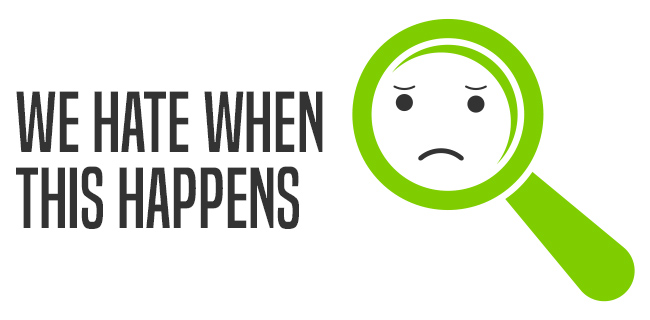
We're sorry but the page/file you requested cannot be found. It might have been removed from our server, had its name changed, or it may be temporarily unavailable.
Please try the following:
• If you typed the page address in the address bar, make sure that it is spelled correctly.
• Open the Barrington Area Library home page and look for links to the information you want or use the "Website" search option at the top of this page.
